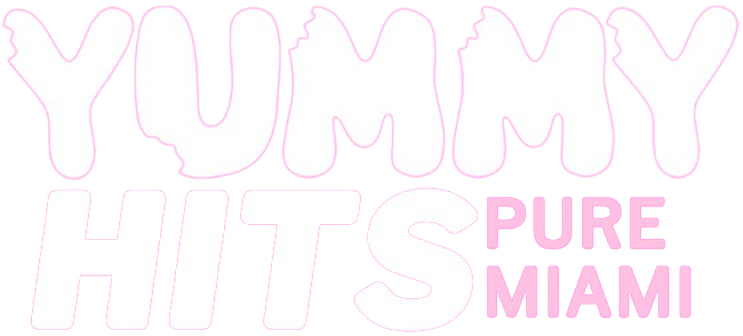chevron_left
-
 play_arrow
play_arrow
Yummy Hits Pure Miami
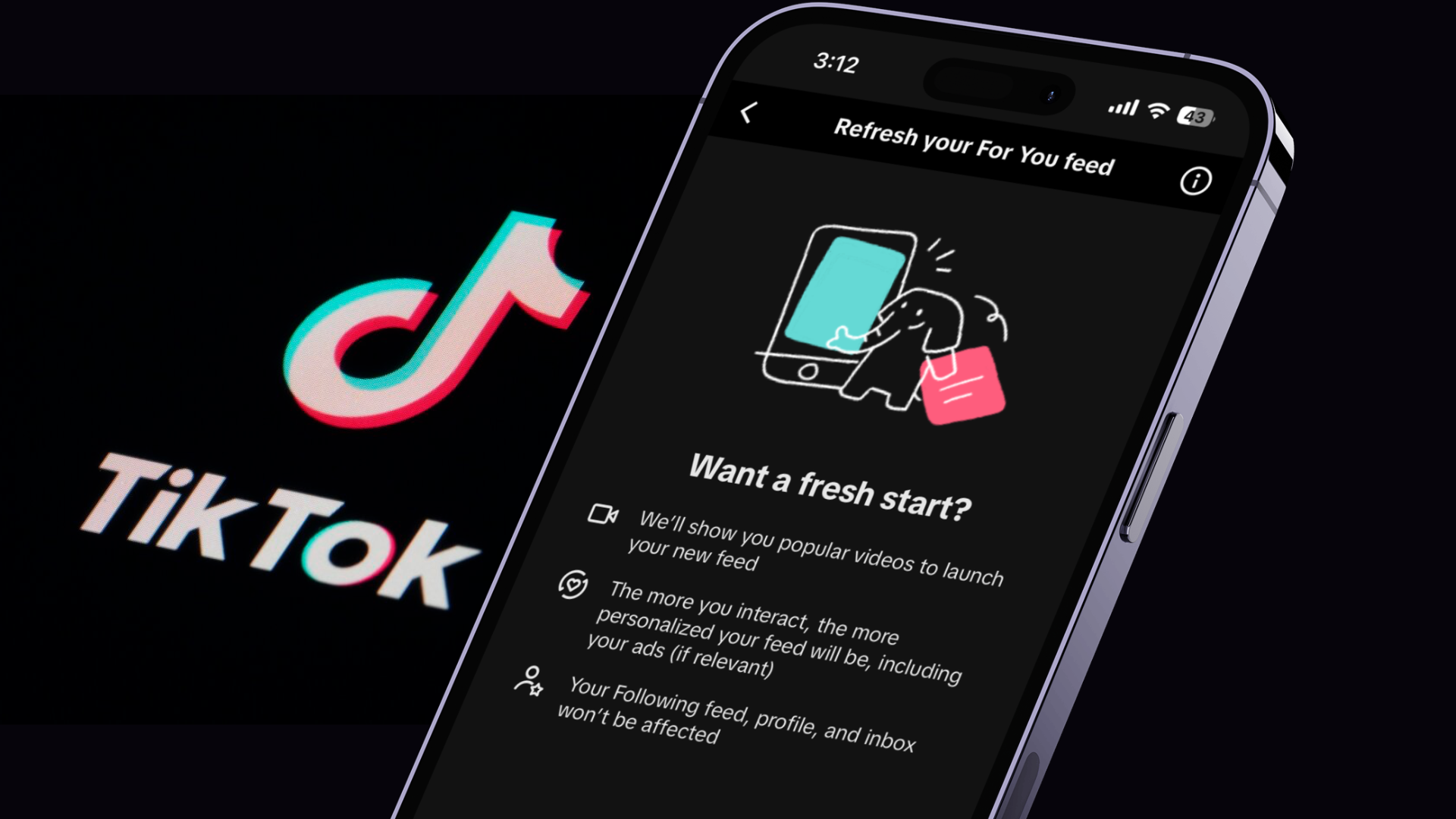
share
close
If your TikTok For You page (FYP) has gone rogue, showing way too many recipes, sad videos, or niche tutorials, you’re in luck—you can totally reset it without creating a new account. Yep, there’s an option to give your FYP a fresh start, sending it back to “factory settings” so you can reclaim control of what you’re seeing.
TikTok’s algorithm is powerful (maybe too powerful). It catches on fast to the content you interact with, but that can backfire. Ever found yourself watching one emotional video for a bit too long, only to have TikTok decide you’re suddenly into an endless stream of sad stories? Or maybe you watched a few guitar tutorials, and now TikTok thinks you want to go pro. It’s like when your family latches onto one hobby of yours, and suddenly you’re gifted only items related to that hobby. 🙃
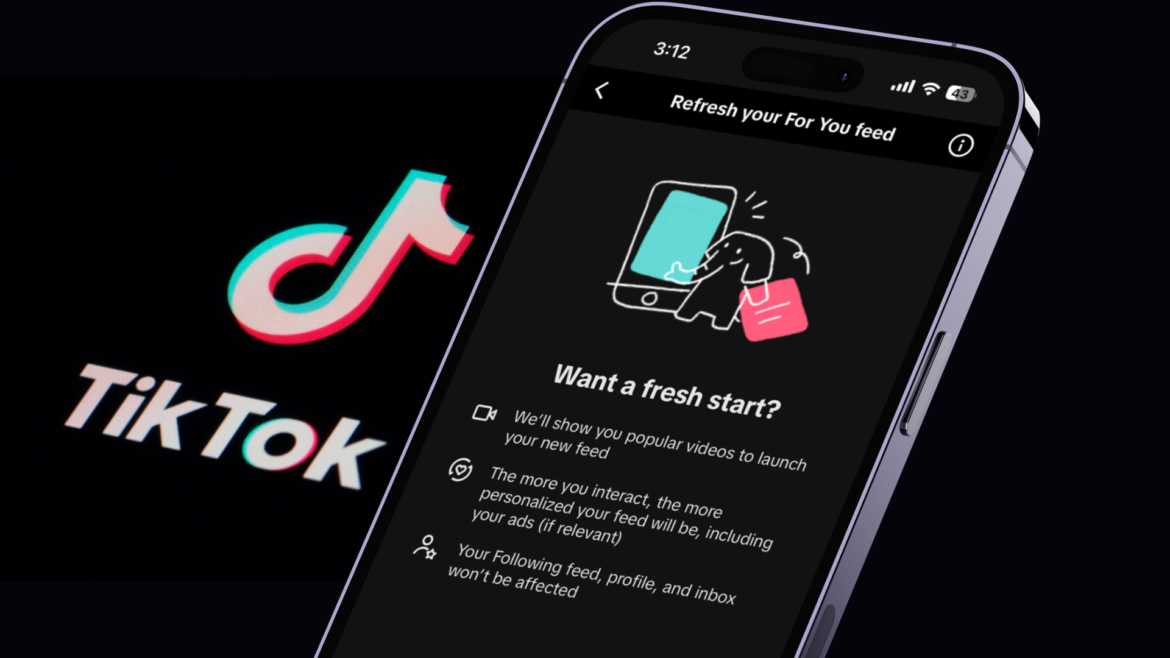
Until now, your best bet for tweaking your feed was to hit “Not interested” on unwanted content. But TikTok’s new “refresh” feature changes the game. Here’s how it works: by hitting this reset button, you can clear your FYP preferences and start from scratch. It’s basically the clean slate you’ve been waiting for.
Here’s how to do it:
- Open your profile.
- Tap the hamburger menu (those three lines) in the top right corner.
- Go to Settings and privacy, then Content preferences.
- If it’s available to you, look for Refresh your For You feed and tap it.
Once you hit that button, your FYP will act like it’s brand new. You’ll be able to guide the algorithm back to content you actually want to see, without needing to create a whole new account.
So, if you’re over your current feed, don’t let it stress you out. Give it a refresh, and start enjoying TikTok on your terms again.
Written by: MJ
Similar posts
The Latest

Taylor Swift Just Had the Sweetest Surprise Visit at a Children’s Hospital in South Florida

Dua Lipa Is Engaged — and the Ring Was Literally Designed With Her BFFs

Miami Is Officially the #1 Buyer’s Market in the U.S. — And Sellers Are Sweating

Sabrina Carpenter Just Announced a New Album Called Man’s Best Friend
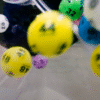
Did You Just Win Big?! Two South Florida Fantasy 5 Players Hit the Jackpot on the Same Day